I bought a Raspberry Pi somewhere in March this year. After a very hectic schedule, I managed to find few hours yesterday evening to explore it. I bought the following accessories in order to use it –
- A Belkin 4-port powered USB Hub
- Netgear Wireless USB Micro Adapter
- Dell LCD Monitor (wall mounted). This was a cheap VGA based
- HDMI to VGA converter. Raspberry Pi has HDMI port, so I needed a converted to attach it to my monitor.
- A USB A to USB Micro cable to power the Raspberry Pi
- iBall Wireless USB Keyboard and Mouse
- 32 GB MicroSD card with a Micro SD to SD card adapter
The LCD and USB hub occupies the power sockets. The Raspberry Pi is powered from the USB hub using a USB A to USB micro cable. The two USB ports on the Raspberry Pi have been occupied with the USB Hub and iBall wireless adapter for Keyboard and Mouse. The Netgear wireless adapter has been connected to the USB Hub and so is my external HDD for extra storage.
I am using Raspbian (a variant of Debian meant for Raspberry Pi), distributed by the the Raspberry Pi Foundation, which is a little different from the images by Raspbian project.
I had (and still have) some problems with booting while my monitor is connected, perhaps because the HDMI to VGA converter is drawing too much power from the RPi. I need to look into it later.
The initial idea of using it as a light weight desktop environment is not going to work because of lack of flash support, and speed related issues. Although HTML 5 videos can be played, they need a separate configuration for the installed browser Midori. More on that configuration later.
In general it is a bit slower because all the applications are not designed to use the GPU effectively and the processor is too slow by even the standards of a high end mobile phone. Although I am typing this blog post on RPi using Midori web browser, I can feel the slowness while trying to add pictures as an attachment which needs JavaScripts to be processed at client side. I tried opening up the Yahoo Mail earlier today, it worked but it was very slow, almost unusable.
However, I have observed that it is ok for teaching programming to kids and also I can perhaps run it as a headless media player using XBMC and so on. For now I have installed Perl, Python and FreeBasic programming environments on this. All of which should work through command line effectively.
I will make further posts sharing my experience on this credit card size device.
Stay tuned.




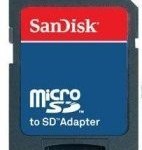


Leave a Reply