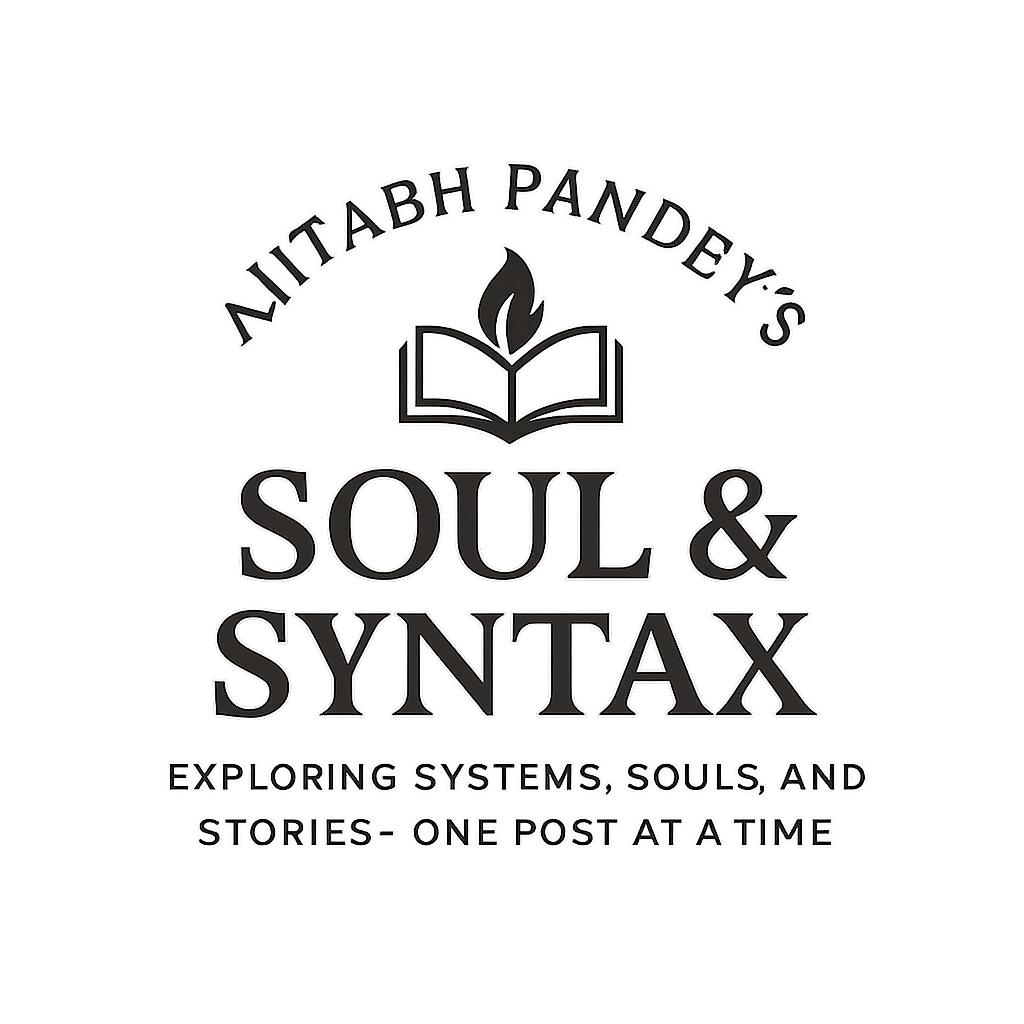Since I use apt-pinning it was quite easy for me to install Ekiga from the backports. The first thing which I needed to do was to configure ALSA on sarge.
Next I just installed Ekiga as:
ajitabhp@fimbles:~$ sudo apt-get install ekiga
ajitabhp@fimbles:~$ sudo apt-get install libpt-plugins-alsa
Next when I ran Ekiga I got an error saying “No usable audio plugin detected”. This was really annoying specially as I have all the required dependencies. Googling around helped me here and I found that the libpt-plugins-alsa needs to be installed from the backports repository and according to my pinning preferences it was installed from the sarge repository. So I had to do:
ajitabhp@fimbles:~$ sudo apt-get -t sarge-backports install \
libpt-plugins-alsa
ajitabhp@fimbles:~$ sudo apt-get -t sarge-backports install \
libpt-plugins-v4l2
This uninstalled the installed libpt-plugins-alsa and install it from the sarge-backports repository.