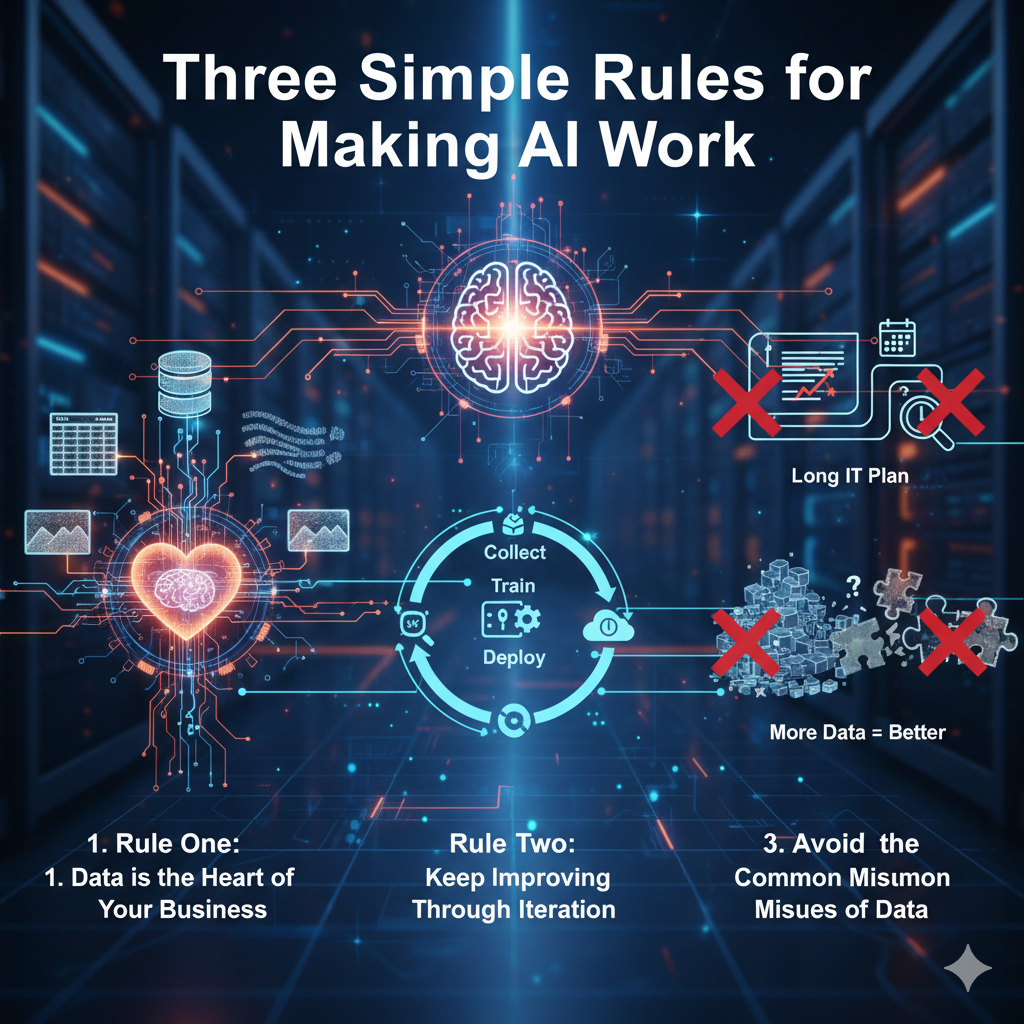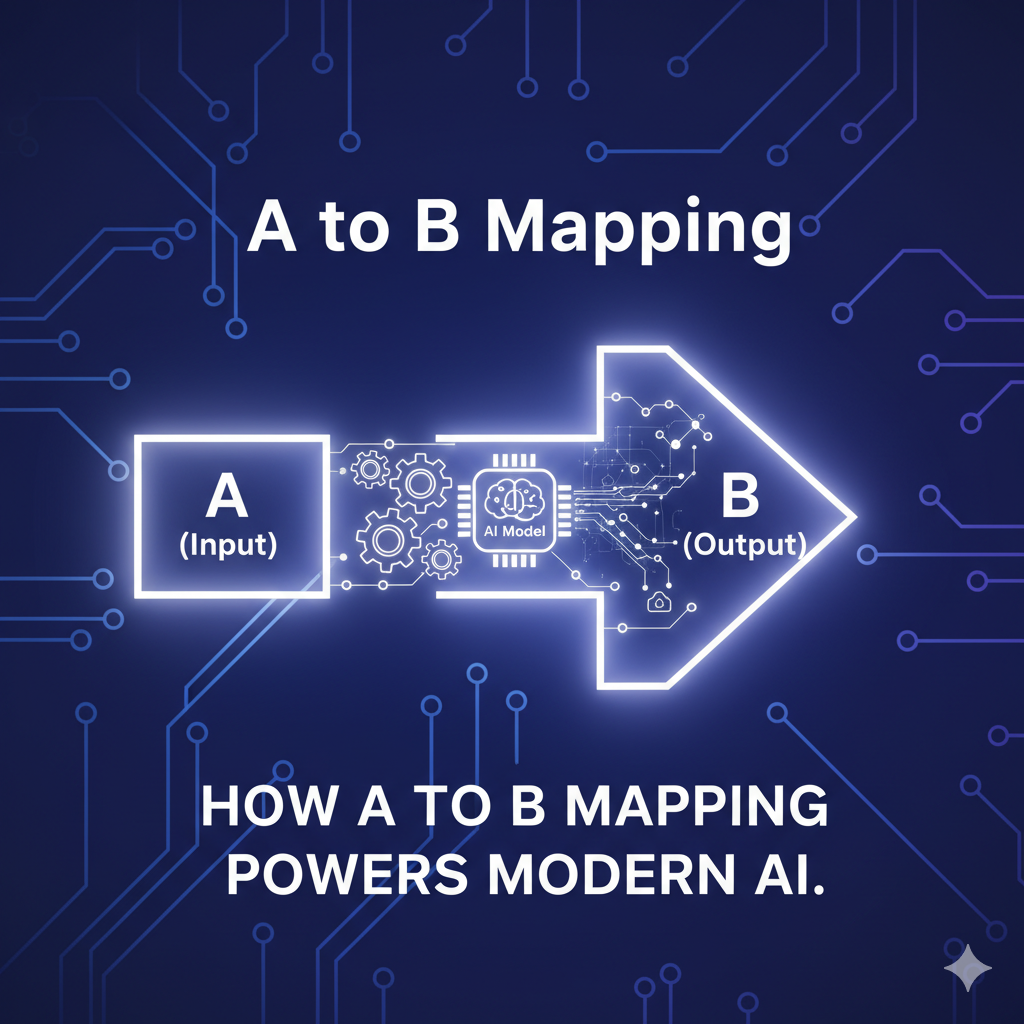-
Solving Ansible’s Flat Namespace Problem Efficiently
In Ansible, the “Flat Namespace” problem is a frequent stumbling block for engineers managing multi-tier environments. It occurs because Ansible merges variables from various sources (global, group, and host) into a single pool for the current execution context. If you aren’t careful, trying to use a variable meant for “Group A” while executing tasks on…
Ajitabh Pandey's Soul & Syntax
Exploring systems, souls, and stories – one post at a time