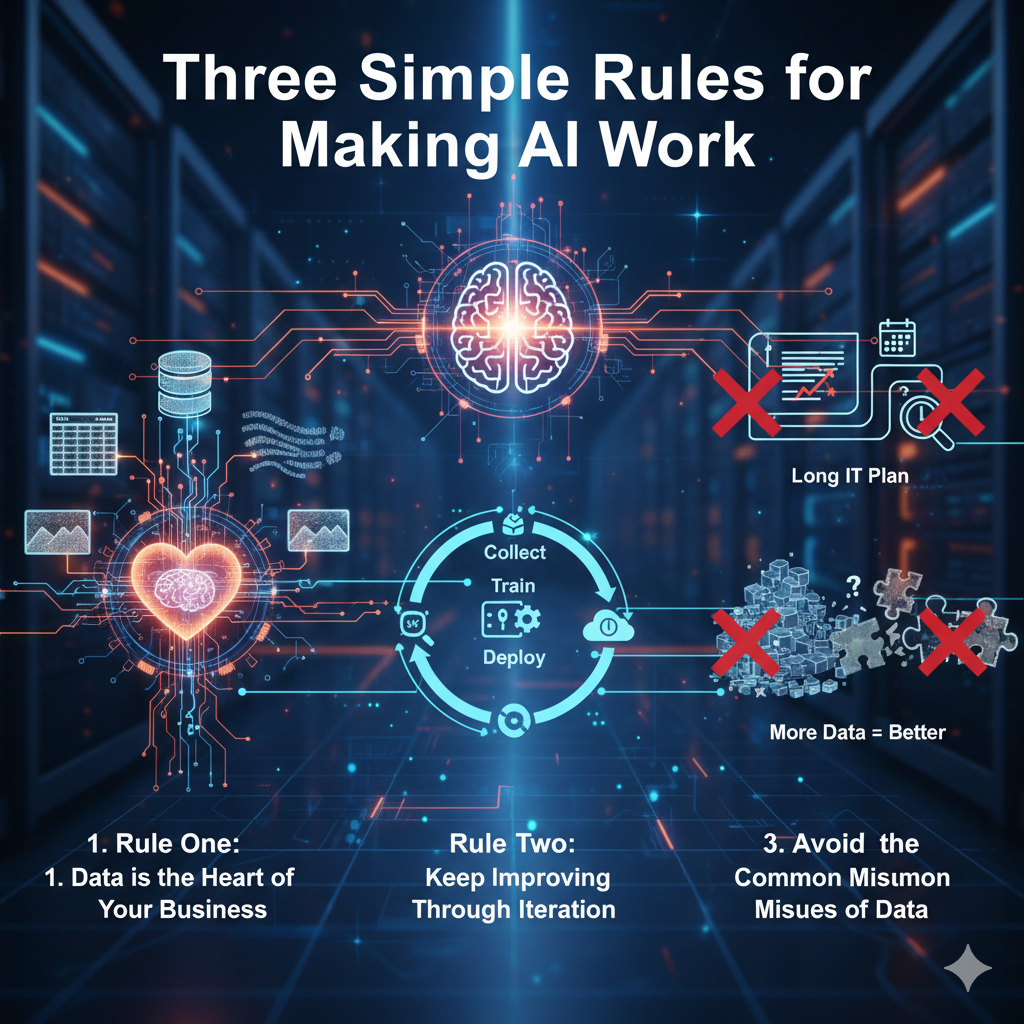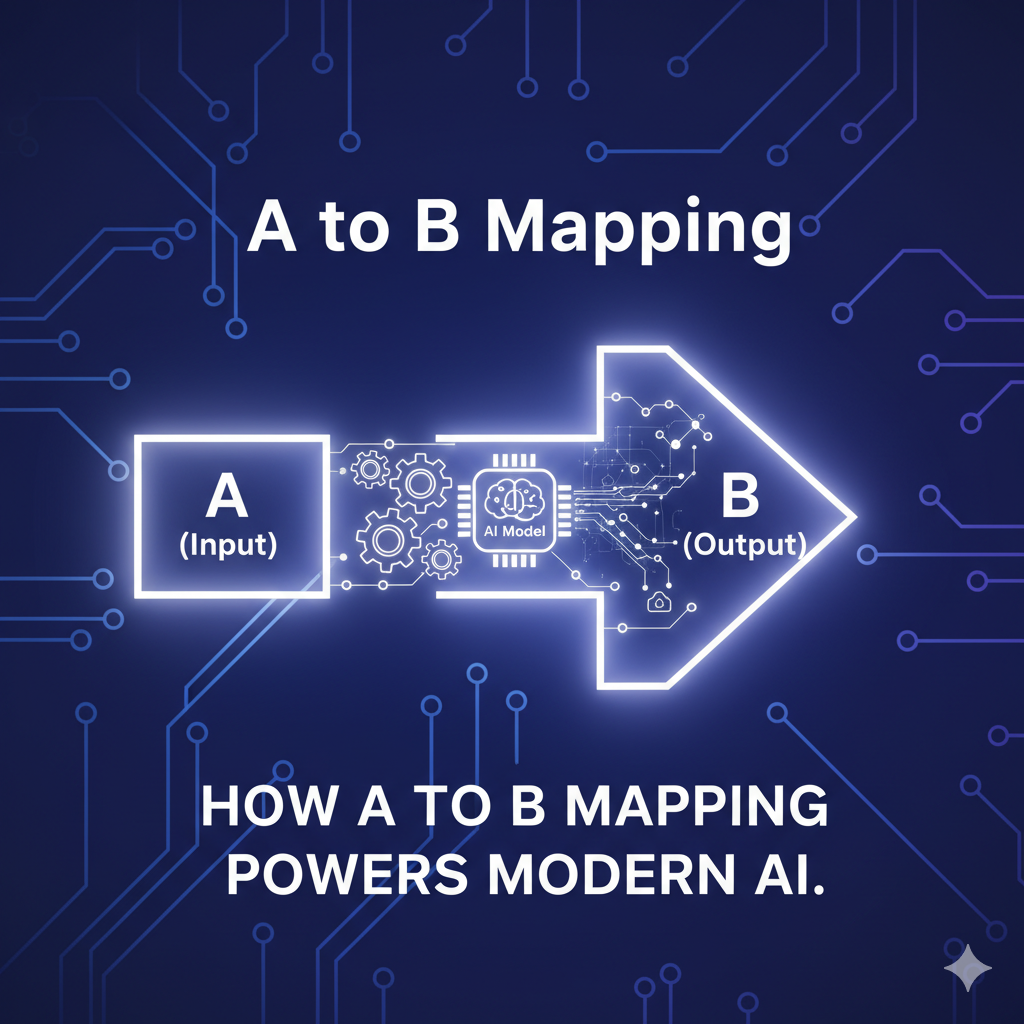-
The Ghost Force
In my last post, we looked at the possibility that we’re living in a giant cosmic ghost town, a 2-billion-light-year void. It’s a compelling idea because it explains why our “Local Team” sees the universe rushing away so quickly without breaking the laws of physics. But as I read further, I realized the plot thickens.…
Ajitabh Pandey's Soul & Syntax
Exploring systems, souls, and stories – one post at a time