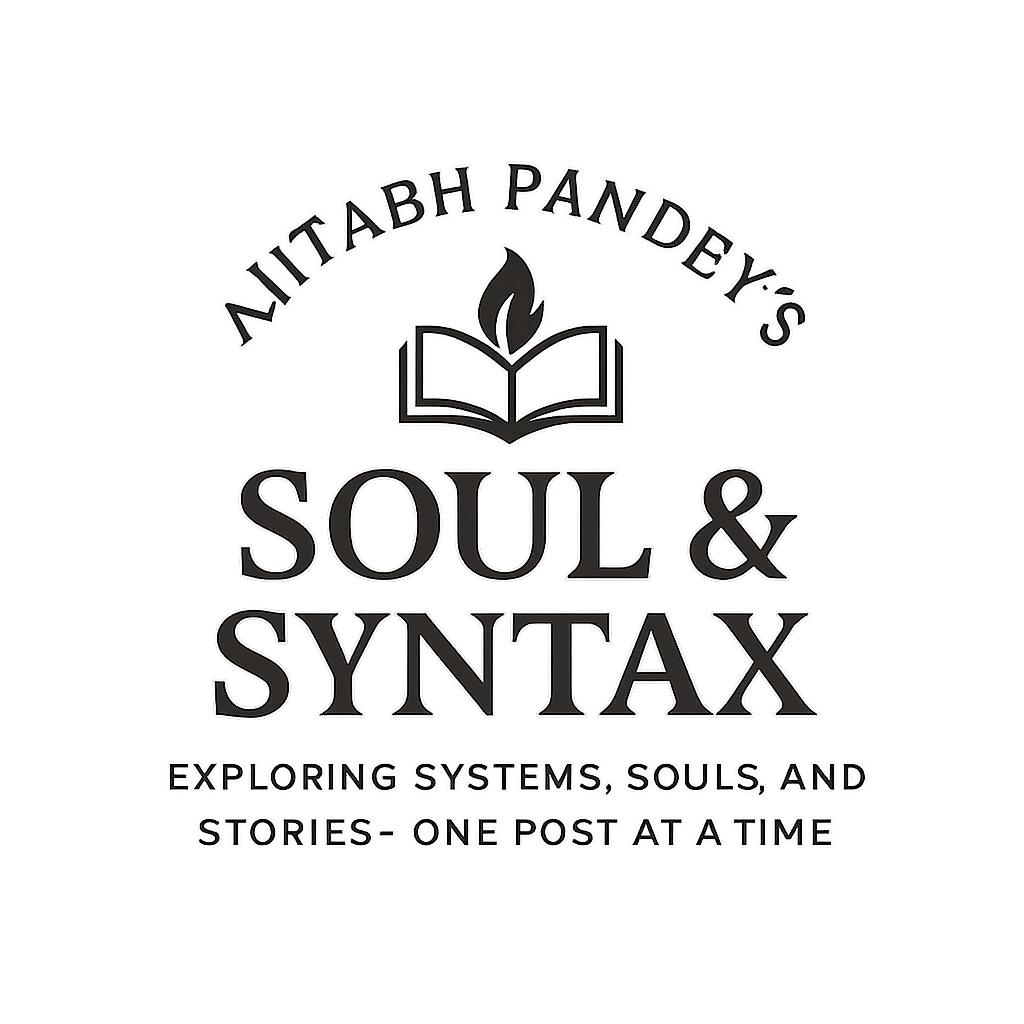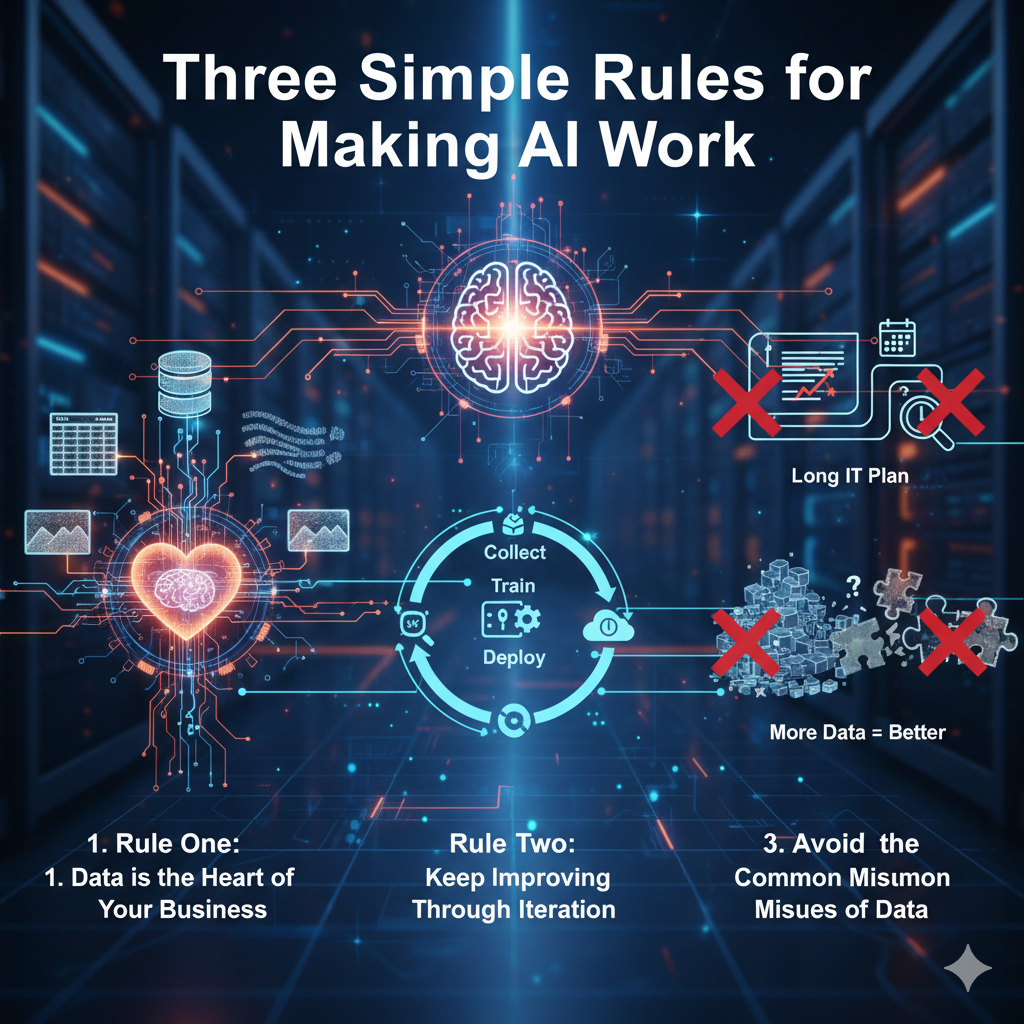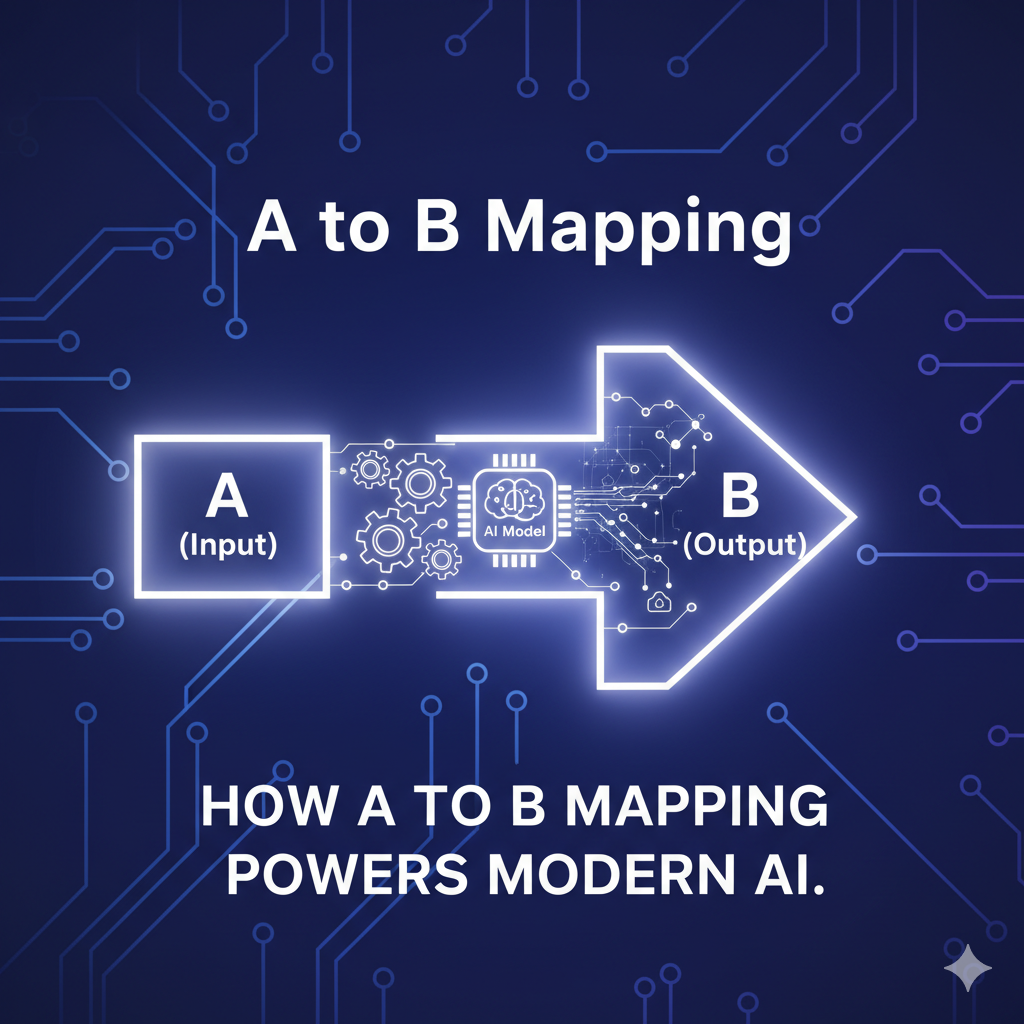-
Beyond the Turing Test: When “Human-Like” AI Isn’t Really Human
Every few years, a new wave of artificial intelligence captures public attention. Chatbots start sounding more natural. Machines write poems, code, and essays. Some even offer emotional support. And inevitably, the same question resurfaces: “Has AI finally become intelligent?” Often, this question is framed in terms of a famous benchmark proposed more than seventy years…
Ajitabh Pandey's Soul & Syntax
Exploring systems, souls, and stories – one post at a time