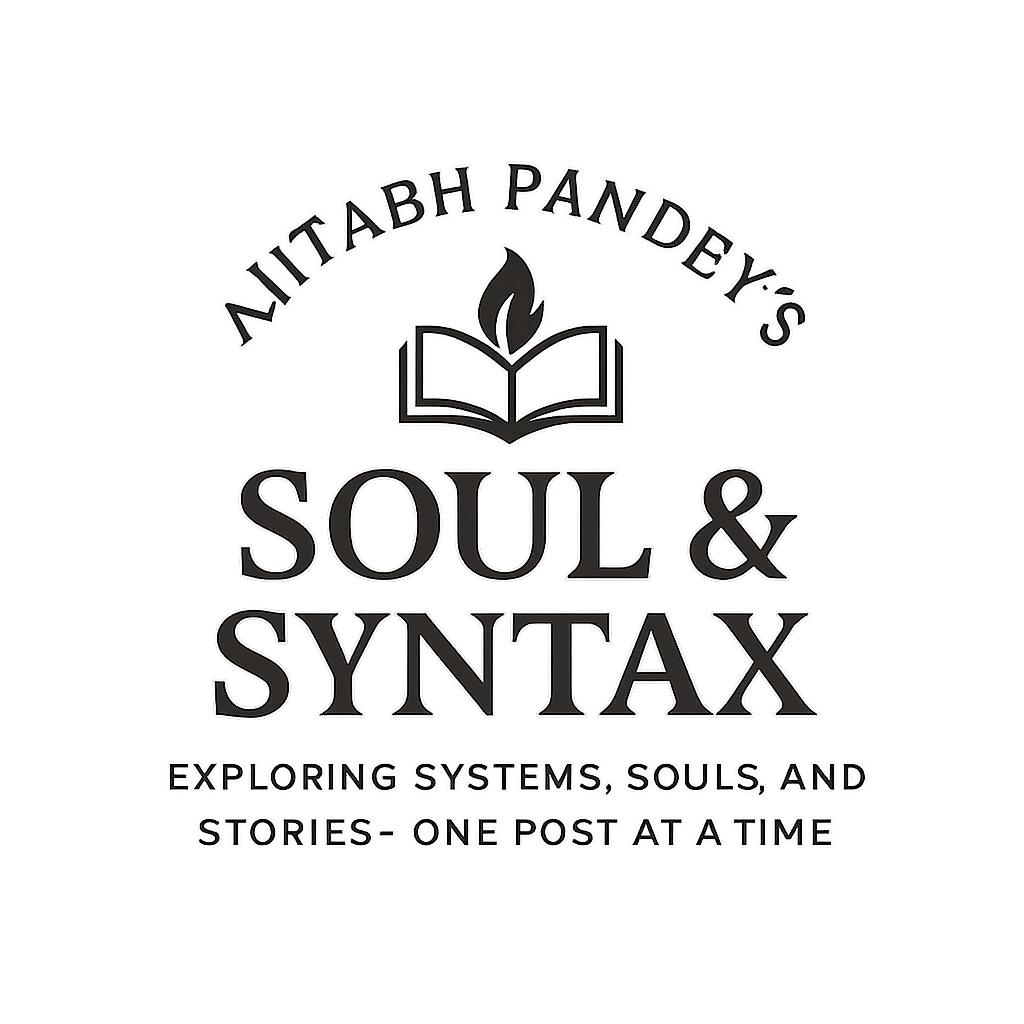In the last post we saw how to read ID3v1 and ID3v2 tags using perl. In this post we will continue our journey towards creating a simple catalog for the MP3 collection.
Quickly Getting the Desired Information out of the MP3 – autoinfo()
Usually in my catalog I am interested in the following information about an MP3 – Title, Artist, Album, Track, Year, Genre, Comment and the Artwork. However, I do not want to loop through all available information in my program to get this data. Fortunately the MP3::Tag module provides a autoinfo() function which gets almost all the information needed for us except the Artwork, which we may need to gather separately. The autoinfo() function returns the information about the title, album, artist, track, tear, genre and comment. This information is obtained from ID3v2 tag, ID3v1 tag, CDDB file, .inf file and the mp3 filename itself, where-ever it is found first. The order of this lookup can be changed with the config() command. I want to restrict my cataloging to only ID3v2 and ID3v1 tags.
Following lines provides us with the needed information.
$mp3->config("autoinfo", "ID3v2", "ID3v1");
my ($title, $track, $artist, $album, $comment, $year, $genre) = $mp3->autoinfo();
Getting Artwork Information
The artwork information is stored in the ID3v2 tag in a frame called APIC (stands for Attached PICture). This frame has _Data and MIME Type which we would need for our purpose. In order to extract this frame and its data we do not need to loop in through all the tags. The MP3::Tag module provides us with the get_frame() method, using which we can extract any frame directly like as shown below for artwork –
my $apic_frame = $mp3->{ID3v2}->get_frame("APIC");
my $img_data = $$apic_frame{'_Data'};
my $mime_type = $$apic_frame{'MIME type'};
This $img_data can be written out in a file and the $mime_type can be used as an extension. Thus we can extract the artwork from the MP3 file. The MIME type is something like “image/jpeg” and I have used the split function to get the string for the extension of the file.
my ($mime1, $mime2) = split(/\//, $mime_type); my $artwork_name = "artwork.$mime2"; open ARTWORK_FILE, ">$artwork_name" or die "Error creating the artwork file"; binmode(ARTWORK_FILE); print ARTWORK_FILE $img_data; close ARTWORK_FILE;
Generating the HTML using HTML
This is a simple project so I have used HTML::Template module to generate HTML code to the standard output, which can then in turn be redirected to a file using shell redirection. For a making the table layout less cumbersome, I have used the purecss.io CSS framework. Here my HTML template code.
my $template = <<HTML;
<html>
<head>
<title>My MP3 Catalog</title>
<link rel="stylesheet" href="http://yui.yahooapis.com/pure/0.5.0/pure-min.css">
</head>
<body>
<h1>My MP3 Collection</h1>
<table class="pure-table pure-table-horizontal">
<thead>
<tr>
<th>Album Artwork</th>
<th>Album</th>
<th>Track</th>
<th>Title</th>
<th>Artist</th>
<th>Year</th>
<th>Genre</th>
<th>Comment</th>
</tr>
</thead>
<tbody>
<!-- TMPL_LOOP NAME=SONGS -->
<tr>
<td><a src="<TMPL_VAR NAME=FILEPATH>"><img src="<TMPL_VAR NAME=IMG>" height="150" width="150"/></a></td>
<td><!-- TMPL_VAR NAME=ALBUM --></td>
<td><!-- TMPL_VAR NAME=TRACK --></td>
<td><!-- TMPL_VAR NAME=TITLE --></td>
<td><!-- TMPL_VAR NAME=ARTIST --></td>
<td><!-- TMPL_VAR NAME=YEAR --></td>
<td><!-- TMPL_VAR NAME=GENRE --></td>
<td><!-- TMPL_VAR NAME=COMMENT --></td>
</tr>
<!-- /TMPL_LOOP -->
</tbody>
</table>
</body>
</html>
HTML
my $tmpl = HTML::Template->new(scalarref => \$template);
Complete Script
The complete script is on github, you can have a look at –